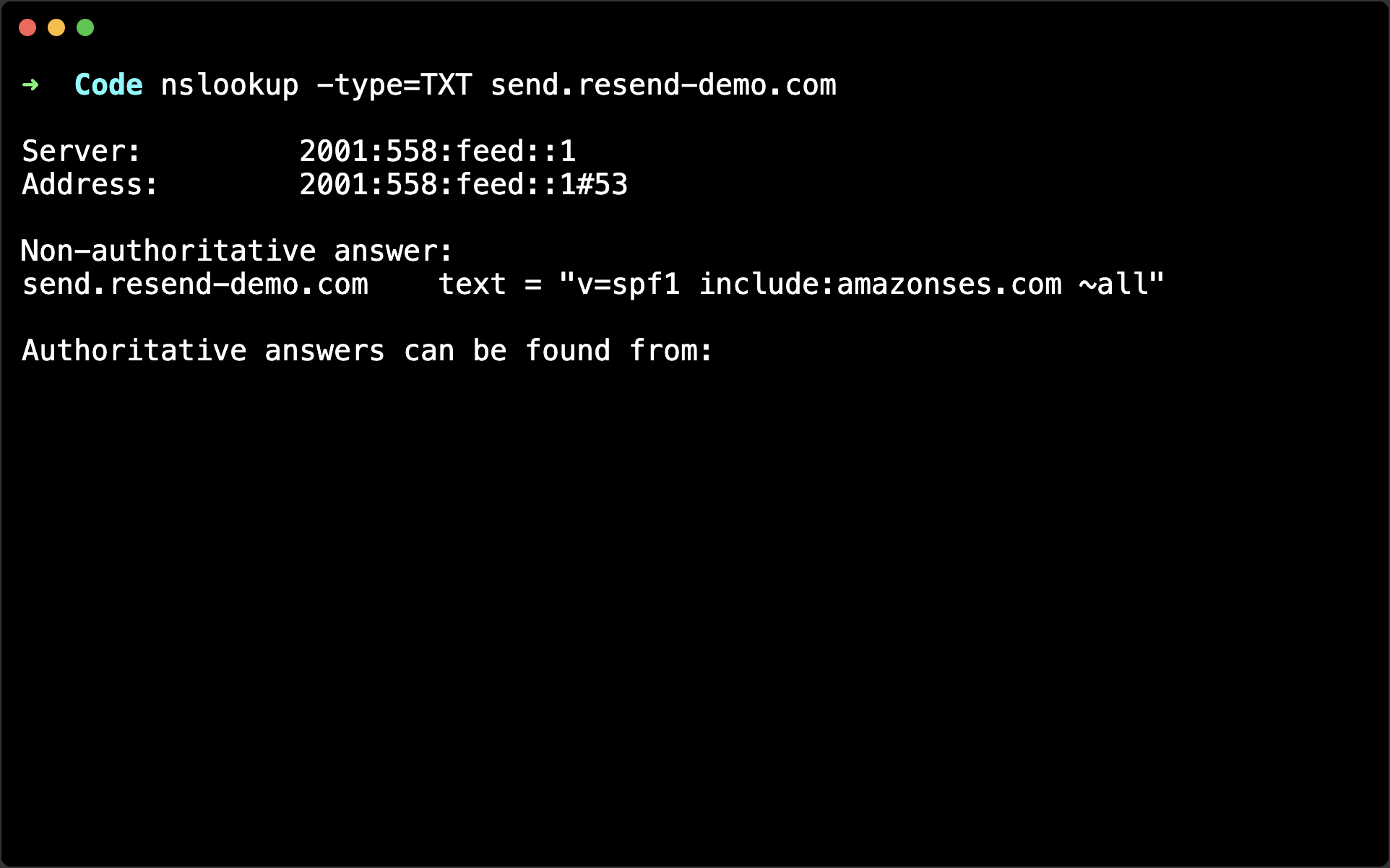- Add your domain to Resend
- Copy the required DNS records from Resend
- Add these records to your DNS provider
- Wait for verification to complete
If your are having any conflict issues with the
MX records, checkout this
guide.Common verification issues
When your domain doesn’t verify as expected, it’s typically due to DNS configuration issues. This guide will help you troubleshoot and resolve common verification problems.Incorrect DNS records
Usually when a domain doesn’t verify, it’s because the DNS records were not added correctly. Here’s how to check:- Confirm that you’ve added all required records (DKIM, SPF, and MX)
- Verify that the records are added at the correct location (the
sendsubdomain, not the root domain) - Check that record values match exactly what Resend generated for you
- Use a DNS lookup tool like dns.email to verify your records are publicly visible
DNS provider auto-appending domain names
Some DNS providers automatically append your domain name to record MX values, causing verification failures. Problem: Your MX record appears as:feedback-smtp.eu-west-1.amazonses.com.yourdomain.com
Instead of:
feedback-smtp.eu-west-1.amazonses.com
Solution:
In your DNS provider, add a trailing period (dot) at the end of the record value:
feedback-smtp.eu-west-1.amazonses.com.
The trailing period tells your DNS provider that this is a fully qualified domain name that should not be modified.
Note: The region your domain is added to is in this MX record. It may be
us-east-1, eu-west-1, ap-northeast-1, or sa-east-1 depending on the
region.Nameserver conflicts
If your domain’s DNS is managed in multiple places (e.g., Vercel, Cloudflare, your domain registrar), you might be adding records in the wrong location. How to check: Run a nameserver lookup for your domain using a tool like dns.email to see which provider actually controls your DNS. Add the Resend records at that provider, not elsewhere.DKIM record value mismatches
The DKIM record must match exactly what Resend generated. Common mistakes include:- Adding extra quotes or spaces
- Truncating long values
- Adding SPF information to the DKIM record
- Not copying the entire value
DNS Propagation
After adding or correcting your DNS records:- DNS changes can take up to 72 hours to propagate globally (though often much faster)
- Use the “Restart verification” button in the Resend dashboard to trigger a fresh verification check
- If verification still fails after 24 hours, use dns.email to check if your records are visible publicly
Need more help?
If you’ve followed all the steps above and your domain still isn’t verifying, contact Resend support with:- Your domain name
- Screenshots of your DNS configuration
Check your records in the browser
Check your records in the browser
Tools like dns.email allow you to check your DNS records in the browser.Go to this URL and replace 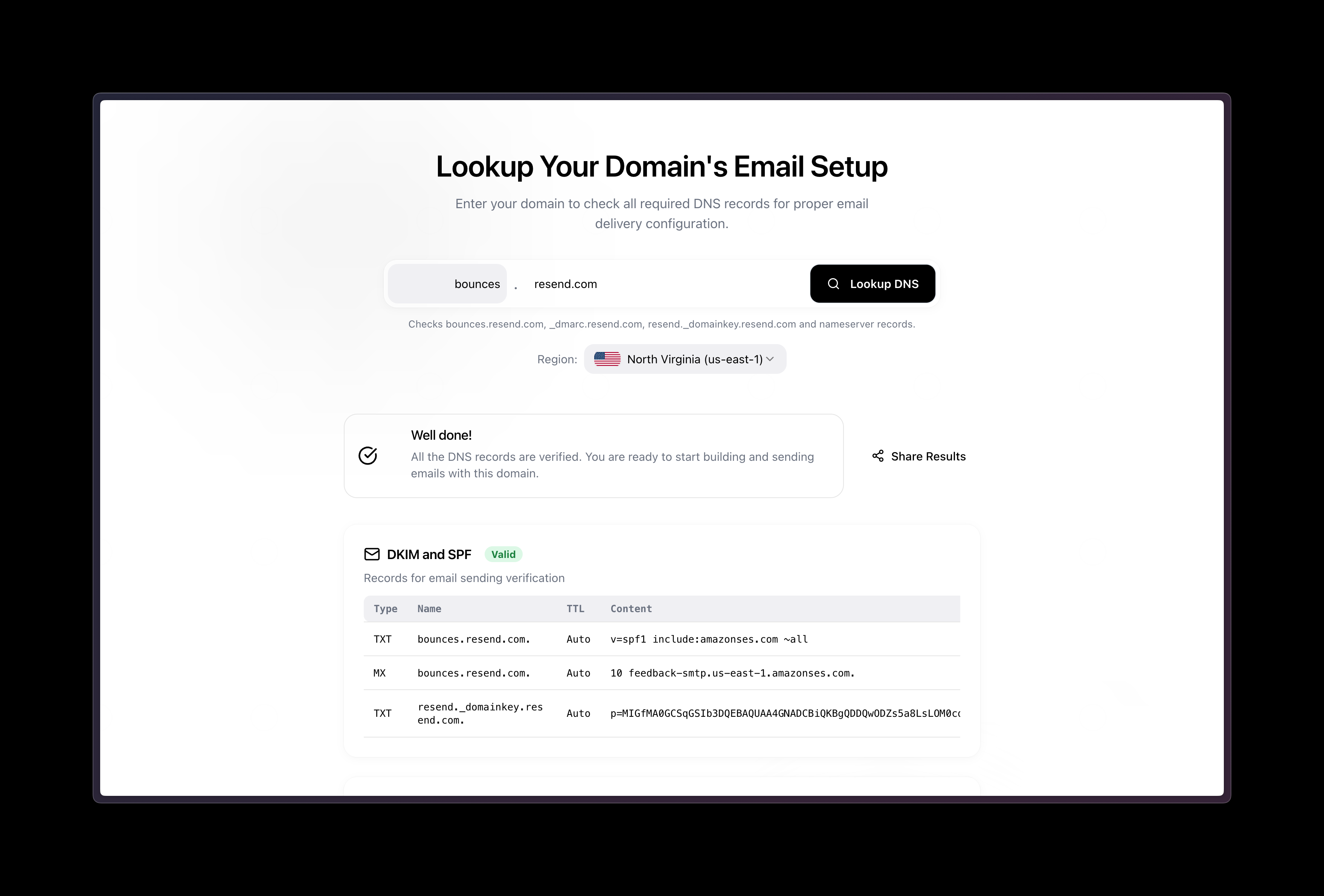
yourdomain.com with the domain you added in Resend.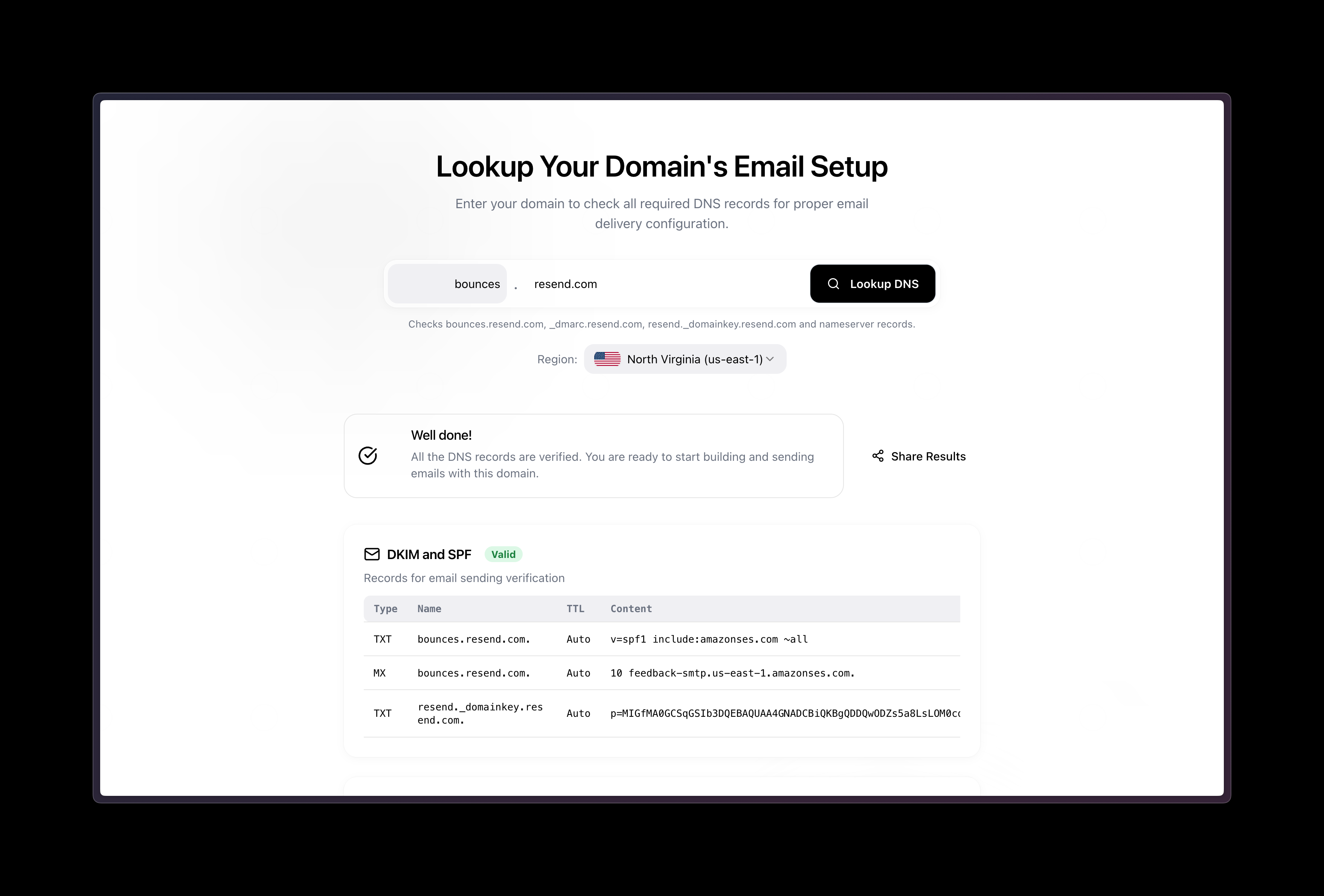
Check your records in the terminal
Check your records in the terminal
Checking your DNS records in the terminal is just as easy. You can use the Check your SPF Check your SPF 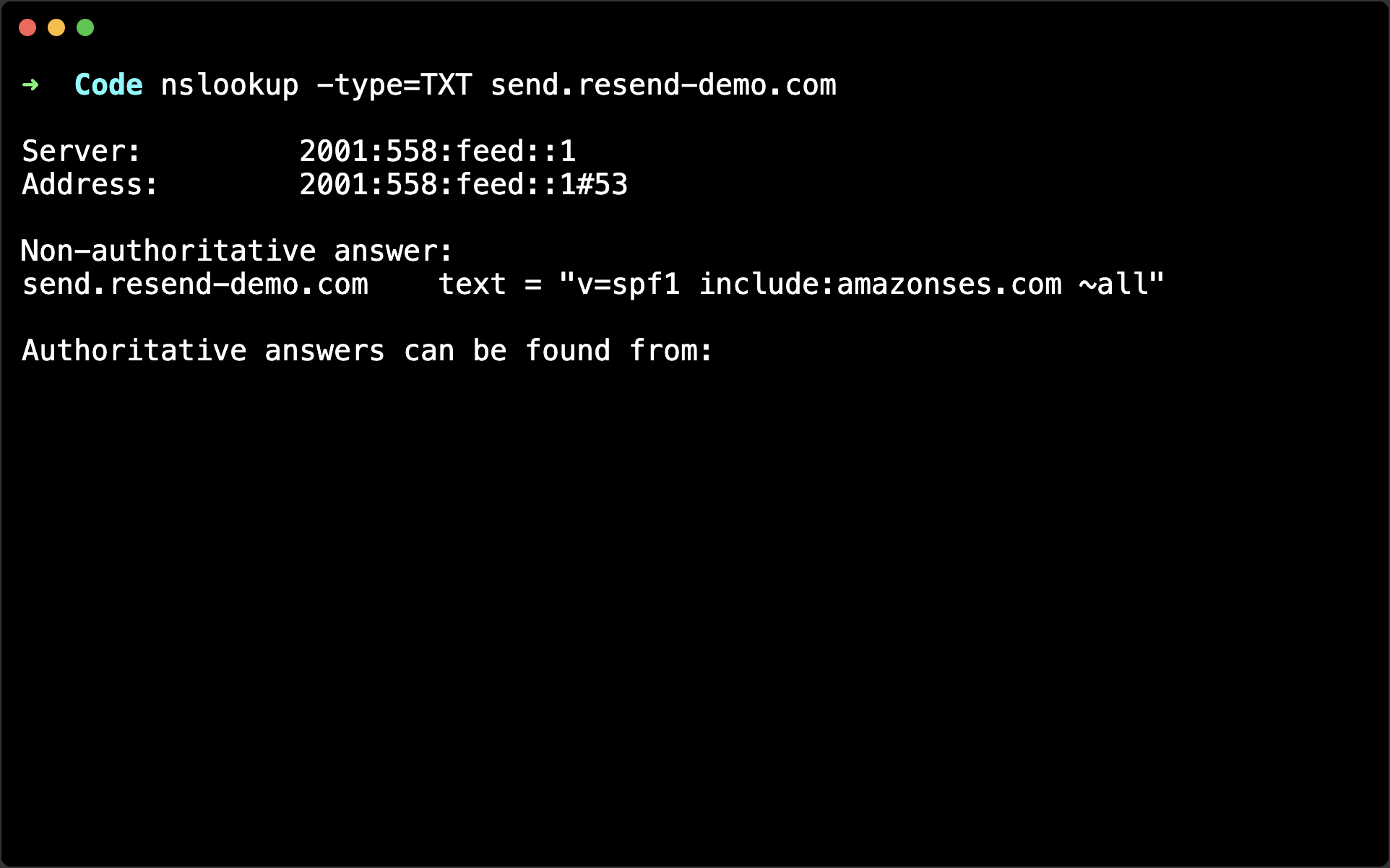
nslookup command and a record type flag to get the same information.Replace yourdomain.com with whatever you added as the domain in Resend:Check your DKIM TXT record:TXT record:MX record: